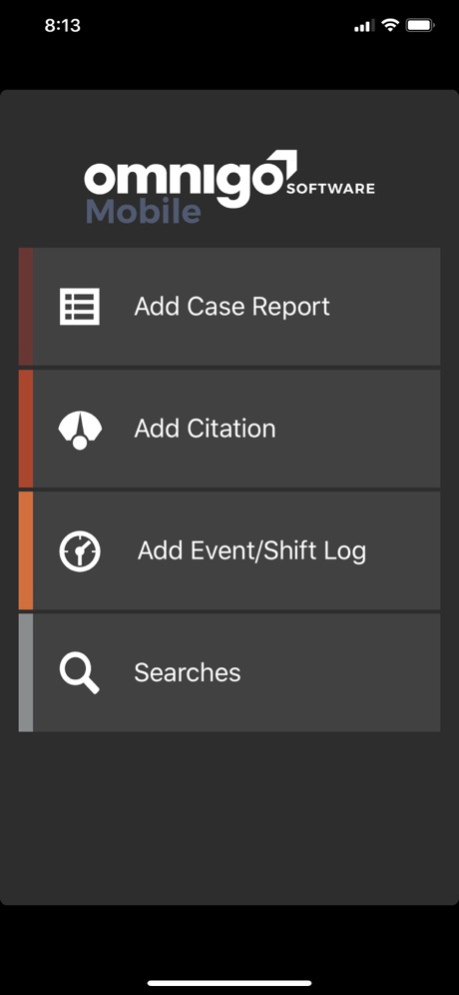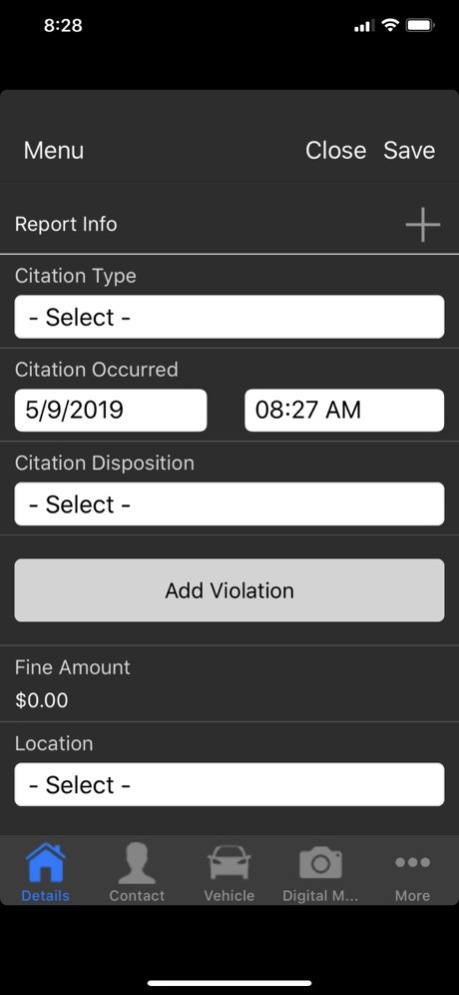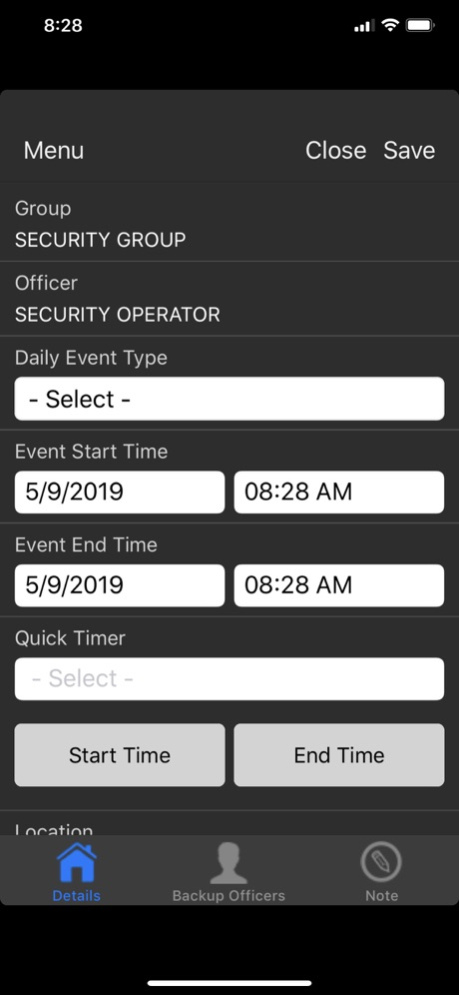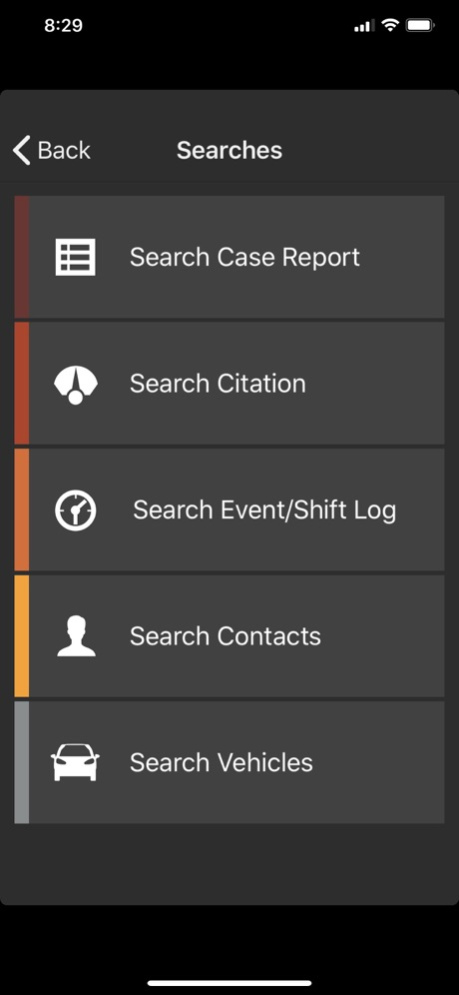Omnigo Mobile Software 2024.1.0
Free Version
Publisher Description
OMNIGO MOBILE SOFTWARE, USED WITH REPORT EXEC - WORK SMARTER IN THE FIELD
Omnigo Mobile Software is a powerful addition to your Omnigo incident management software suite for hosted and on-prem users. Designed to facilitate safety and security reporting on the go, Omnigo Mobile Software uses a simple interface to capture information quickly. Omnigo Mobile Software connects to your organization’s Report Exec database to access all the information you need to make better, safer decisions in the field. Access security data no matter where you are, and capture media and evidence right at the scene.
Current modules include: Daily Event Log, Citations, Case Reports, Guard Tour.
Key features:
- Create Case Reports, Citations, Daily Event Logs, and perform Guard Tours - online or offline
- Full Case Report, Citation, Daily Event Search
- Contact Search with History
- Vehicle Search with History
- Mobile Citation Printing for Issuance (Zebra iMZ220, iMZ320, ZQ320 and ZQ520 Bluetooth mobile printers)
- Real Time Daily Event Log Tracking
- Clean, Simple Interface
- Option to Attach Media
- Dictionary Based (Taps into Report Exec Database)
- Spell Check
- Easy Navigation
and more…
NOTE: This mobile application is made for Omnigo Report Exec and Omnigo iTrak hosted and on-prem web based incident reporting systems. Features may vary between base RMS systems. If you are a Report Exec customer, you will need to have access to premium grade licenses for mobile. For assistance with any of the above, please contact us at (414) 304-8500 option 1, or sales@omnigo.com for more information.
Mar 18, 2024
Version 2024.1.0
Geolocation can now optionally be shared indefinitely even when device is asleep.
Log into the Support Portal to view full release notes!
About Omnigo Mobile Software
Omnigo Mobile Software is a free app for iOS published in the Office Suites & Tools list of apps, part of Business.
The company that develops Omnigo Mobile Software is Omnigo Software LLC. The latest version released by its developer is 2024.1.0.
To install Omnigo Mobile Software on your iOS device, just click the green Continue To App button above to start the installation process. The app is listed on our website since 2024-03-18 and was downloaded 1 times. We have already checked if the download link is safe, however for your own protection we recommend that you scan the downloaded app with your antivirus. Your antivirus may detect the Omnigo Mobile Software as malware if the download link is broken.
How to install Omnigo Mobile Software on your iOS device:
- Click on the Continue To App button on our website. This will redirect you to the App Store.
- Once the Omnigo Mobile Software is shown in the iTunes listing of your iOS device, you can start its download and installation. Tap on the GET button to the right of the app to start downloading it.
- If you are not logged-in the iOS appstore app, you'll be prompted for your your Apple ID and/or password.
- After Omnigo Mobile Software is downloaded, you'll see an INSTALL button to the right. Tap on it to start the actual installation of the iOS app.
- Once installation is finished you can tap on the OPEN button to start it. Its icon will also be added to your device home screen.